Selecting And Manipulating Elements
Selecting and manipulating elements with JavaScript involves using the Document Object Model (DOM) API. The DOM is a hierarchical representation of an HTML or XML document, where each element in the document is represented as a node in the tree structure. JavaScript can be used to manipulate the DOM in order to change the content or appearance of the web page.
Selecting An Element :
1. getElementById(): This method is used to select an element with a specific id attribute. It returns the element object if found, or null if no element with that id exists.
Example:
<div id="myDiv">This is a div element</div>
const myDiv = document.getElementById("myDiv");
myDiv.innerHTML = "This div has been changed!";
2. getElementsByClassName(): This method is used to select all elements that have a specific class name. It returns an array-like object of all the elements found.
Example:
<p class="myClass">This is a paragraph element</p> <p class="myClass">This is another paragraph element</p>
const myClassElements = document.getElementsByClassName("myClass");
for (let i = 0; i < myClassElements.length; i++) {
myClassElements[i].innerHTML = "This paragraph has been changed!";
}
3. querySelector(): This method is used to select the first element that matches a specified CSS selector. It returns the element object if found, or null if no element matches the selector.
Example:
<div class="container"> <p>This is a paragraph element inside a div</p> </div>
const container = document.querySelector(".container");
container.style.backgroundColor = "blue";
4. querySelectorAll(): This method is used to select all elements that match a specified CSS selector. It returns an array-like object of all the elements found.
Example:
<div class="container"> <p>This is a paragraph element inside a div</p> <p>This is another paragraph element inside a div</p> </div>
const paragraphs = document.querySelectorAll(".container p");
for (let i = 0; i < paragraphs.length; i++) {
paragraphs[i].style.color = "red";
}
Manipulating An Element :
Once an element has been selected, its properties and attributes can be manipulated.
Example :
1. To change the content of an element, you can set its innerHTML property to a new value:
const myDiv = document.getElementById("myDiv");
myDiv.innerHTML = "This div has been changed!";
2. To change the value of an attribute, you can use the setAttribute() method:
const myLink = document.getElementById("myLink");
myLink.setAttribute("href", "http://www.example.com");

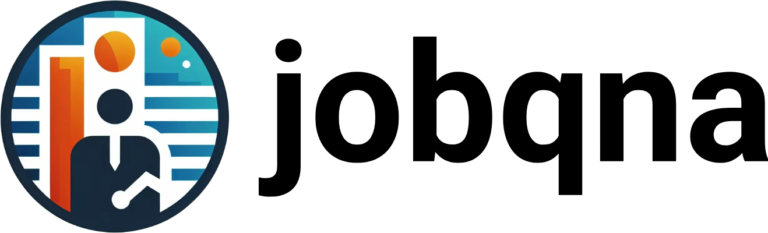



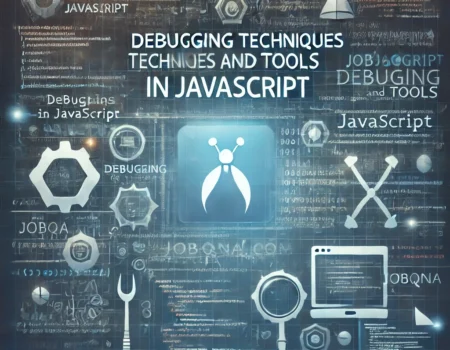


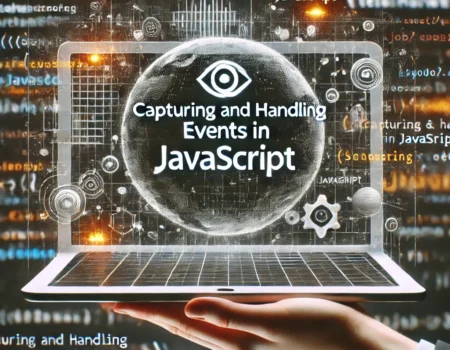
No Comment! Be the first one.